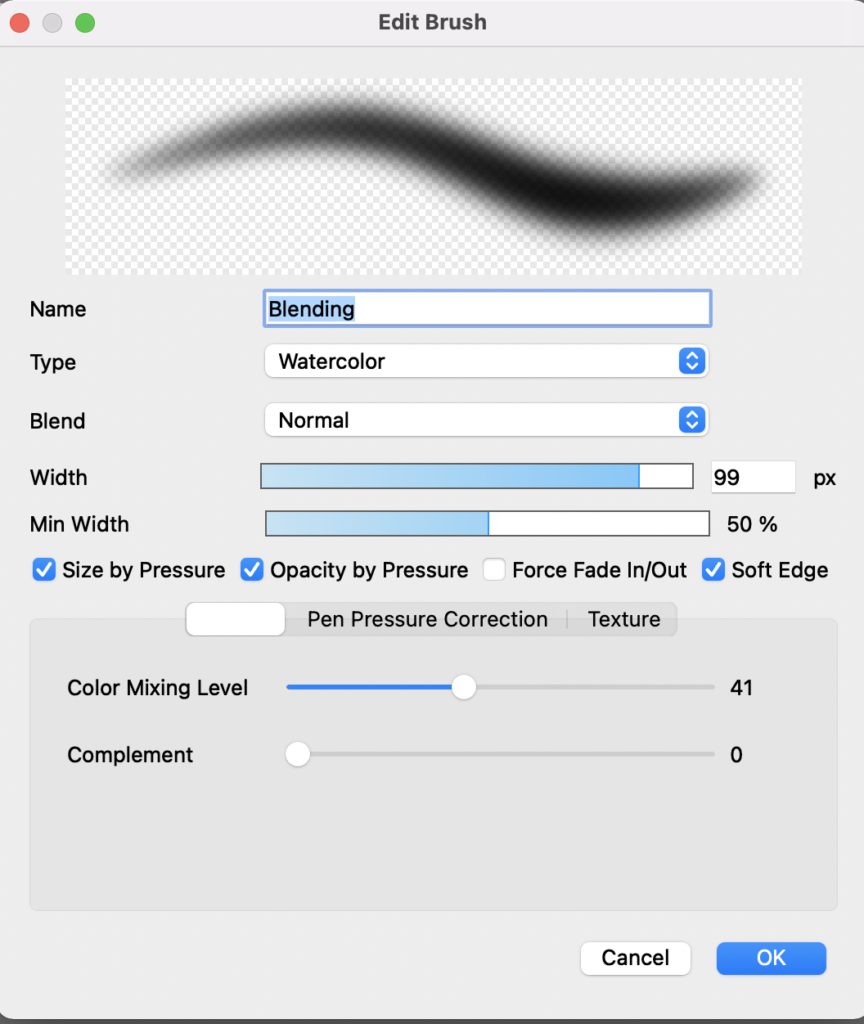Creating a Blender Brush in FireAlpaca
Thank you to qlaTuz on YouTube for the question.
I constantly volley between digital and physical art and one of the earliest tools I used was (and still is) FireAlpaca. FireAlpaca is a free digital painting software for Mac and Windows.
qlaTuz asked how to create a blender brush in FireAlpaca.
Within FireAlpaca either create a new brush or duplicate an existing brush.
In the settings for the new brush you can edit the name, brush type, mixing level, etc.
The settings I have for my generic blending brush are below:
Type: Watercolor
Blend: Normal
Size by pressure, Opacity by pressure, and Soft Edge are all checked
Color Mixing Level: 41
Complement: 0
There are multiple ways to set up your blending brush. This is a basic option I usually start with. The video below shows how to set up the blending brush and how it works in action.
Hope this helps!